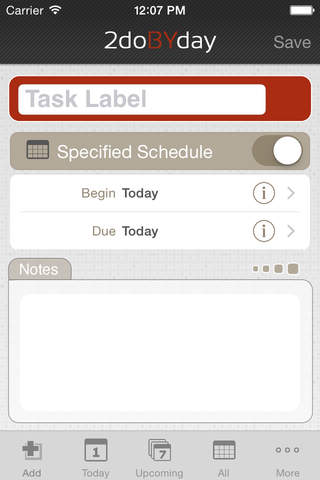
2do BY day app for iPhone and iPad
Developer: AEG-wiz
First release : 11 Mar 2011
App size: 5.46 Mb
2do BY day is an easy to use to-do checklist that lets you quickly enter and manage your tasks on a daily basis. Just enter your task name and youre done! The color coding system lets you focus on your daily entries by priority, without a lot of extra bells and whistles to navigate through.
*** Featured in TechTools4Mom and the iPhone Mom articles ***
Streamlined and easy to use
"Simple interface and really great to track active items by the day. No extra options that youll never use. Recommended!"
--musmer
Ill refer others to this app
Nicely thought out app. Ive given up on several other to do list type apps as they were cumbersome and didnt prioritize like I wanted. The color coding priority is the best part of this app. Well done! -- Chironish
If youve been looking for a task manager app thats easy to use and not cluttered with confusing features youll never need, youve found it! 2do BY day offers you the straight forward simplicity you need to manage your daily activities. It offers an easy way to enter and manage your daily tasks as you think of them, without having to sort through all of your existing entries and prioritizing them.
FEATURES INCLUDE:
• Easily add tasks to a particular day
• Automatically prioritizes tasks by color, according to due date
• Tasks are categorized and displayed by day
• Pop-up calendar for quick changes
• In-app help and tips section answers frequently asked questions
• Reminder alerts
• Visual Themes for different colors and backgrounds
• Universal iPhone and iPad app
• iPhone Retina, iPad Retina, and iPhone 5 screen support
To create a new task, just enter a description, the start date, the due date, and any notes or special instructions. Thats it. Youre done! The app will automatically prioritize your tasks based on the information you provided, and color code them, so you know exactly what needs to be done today without having to look at old or upcoming tasks every time you open the app.
Focus on todays to-do list, while all of your future tasks are kept out of sight until you need them. As you complete your tasks, just tap them to remove them from the list. Use the "Anytime" feature for less pressing tasks. Its kind of like a drop-box for tasks to be done when you happen to have the time.
As simple as this app looks on the surface, there are still plenty of custom options available for power users. Tasks can be scheduled with or without a time of day, allowing for appointments and fixed schedules to be mixed in with a plain to-do list. Visit the Settings section to customize your preferences and choose how far in advance upcoming tasks are shown. Perhaps youd like to see whats coming in the next 3 or 5 days, or even a week from now.
The Settings section also lets you decide how you would like your tasks organized, whether by begin date or due date; and which screen you prefer to see when you open the app. Youll also find all of your completed tasks saved for future reference in the Past section.
If you just want to know what needs to be done today without jumping through hoops to add new tasks, download 2do BY day now. Youll minimize your headaches, maximize your time, and get on with your day.



